💬 Rendering fonts in Haskell with Freetype2 and OpenGL
Intro
My last adventure in programming was using Haskell to hook up freetype2 to OpenGL. Freetype is a font rasterization library. The idea is that you use freetype to load a font and render it into an opengl texture, then render some font textured geometry in order to display strings of characters on the screen. The idea is simple enough but like many graphics projects there a a couple of gotchas that I bumped up against and dumped a significant amount of time into. I'm including code below to load a character into an OpenGL texture but I'm not including the surrounding code to render that texture. You should be able to use the loaded texture to draw a quad to see the character.
Setup
So what I would like is a function that given a path to a ttf font file, a character and a pixel size - returns an opengl texture object that I can use to render a quad representing the character.
loadCharacter :: FilePath -> Char -> Int -> IO TextureObject
loadCharacter path char px = undefined
Freetype
The first step was to find some freetype2 bindings. Jason Dagit (lispy on #haskell irc) wrote some raw bindings that are on hackage. It works quite well and he has also posted an example of rendering a string of characters as ascii images in a terminal. Between that and the freetype2 tutorial you should be able to get a good idea of the process behind rendering a font glyph into a freetype bitmap.
Helpers
Here we have some convenience functions. The first unboxes an IO FT_Error and fails if the FT_Error is non zero.
runFreeType :: IO FT_Error -> IO ()
runFreeType m = do
r <- m
unless (r == 0) $ fail $ "FreeType Error:" ++ show r
This code is simple enough. It arises from having to check almost every freetype operation for an error. None the less, I borrowed it from a package on hackage I found by checking the reverse package dependencies on the freetype2 bindings and looking at the source of the defunct free-game package. This is one of the things that I love about Haskell. There are lots of high quality tools, resources and people to help you find the answers you need.
The next helper function allocs a c pointer for a FT_Library handle. This handle is needed for about half of the Freetype calls.
freeType :: IO FT_Library
freeType = alloca $ \p -> do
runFreeType $ ft_Init_FreeType p
peek p
Then we have a helper that given the FT_Library and a FilePath returns a loaded font face as a FT_Face.
fontFace :: FT_Library -> FilePath -> IO FT_Face
fontFace ft fp = withCString fp $ \str ->
alloca $ \ptr -> do
runFreeType $ ft_New_Face ft str 0 ptr
peek ptr
Lastly this function just gives us a string from a glyph format, FT_Glyph_Format, which we use when we output our glyph info.
glyphFormatString :: FT_Glyph_Format -> String
glyphFormatString fmt
| fmt == ft_GLYPH_FORMAT_COMPOSITE = "ft_GLYPH_FORMAT_COMPOSITE"
| fmt == ft_GLYPH_FORMAT_OUTLINE = "ft_GLYPH_FORMAT_OUTLINE"
| fmt == ft_GLYPH_FORMAT_PLOTTER = "ft_GLYPH_FORMAT_PLOTTER"
| fmt == ft_GLYPH_FORMAT_BITMAP = "ft_GLYPH_FORMAT_BITMAP"
| otherwise = "ft_GLYPH_FORMAT_NONE"
###Loading a Freetype bitmap
Here we have our loadCharacter function above - fleshed out for loading a glyph, rendering it into a Freetype bitmap and then printing some info about it to the console.
loadCharacter :: FilePath -> Char -> Int -> IO TextureObject
loadCharacter path char px = do
-- FreeType (http://freetype.org/freetype2/docs/tutorial/step1.html)
ft <- freeType
-- Get the Ubuntu Mono fontface.
ff <- fontFace ft path
runFreeType $ ft_Set_Pixel_Sizes ff (fromIntegral px) 0
-- Get the unicode char index.
chNdx <- ft_Get_Char_Index ff $ fromIntegral $ fromEnum char
-- Load the glyph into freetype memory.
runFreeType $ ft_Load_Glyph ff chNdx 0
-- Get the GlyphSlot.
slot <- peek $ glyph ff
-- Number of glyphs
n <- peek $ num_glyphs ff
putStrLn $ "glyphs:" ++ show n
fmt <- peek $ format slot
putStrLn $ "glyph format:" ++ glyphFormatString fmt
-- This is [] for Ubuntu Mono, but I'm guessing for bitmap
-- fonts this would be populated with the different font
-- sizes.
putStr "Sizes:"
numSizes <- peek $ num_fixed_sizes ff
sizesPtr <- peek $ available_sizes ff
sizes <- forM [0 .. numSizes-1] $ \i ->
peek $ sizesPtr `plusPtr` fromIntegral i :: IO BS.FT_Bitmap_Size
print sizes
l <- peek $ bitmap_left slot
t <- peek $ bitmap_top slot
putStrLn $ concat [ "left:"
, show l
, "\ntop:"
, show t
]
runFreeType $ ft_Render_Glyph slot ft_RENDER_MODE_NORMAL
-- Get the char bitmap.
bmp <- peek $ bitmap slot
putStrLn $ concat ["width:"
, show $ width bmp
, " rows:"
, show $ rows bmp
, " pitch:"
, show $ pitch bmp
, " num_grays:"
, show $ num_grays bmp
, " pixel_mode:"
, show $ pixel_mode bmp
, " palette_mode:"
, show $ palette_mode bmp
]
-- ...continued in the next section...
Then the next problem is getting that bitmap into an OpenGL texture.
OpenGL
First try
Now that we have our glyph rendering into a freetype bitmap we can take that bitmap and buffer it into an OpenGL texture. The first step is to generate our texture name, activate it, etc - all the normal texture stuff.
-- Generate an opengl texture.
[tex] <- genObjectNames 1
texture Texture2D $= Enabled
activeTexture $= TextureUnit 0
textureBinding Texture2D $= Just tex
printError
Next we need buffer the data into the texture. We know from the freetype tutorial that the bitmap buffer is an array of 8bit chars representing a single channel of grayscale levels 0-255. We also already have a pointer to the data with buffer bmp. So we can use that info to set up our texImage2D to take the bitmap buffer from freetype directly.
putStrLn "Buffering glyph bitmap into texture."
texImage2D
Texture2D
NoProxy
0
R8
(TextureSize2D w' h')
0
(PixelData Red UnsignedByte $ buffer bmp)
printError
putStrLn "Texture loaded."
Then we need to complete the texture by setting some filter parameters and return the texture name to end our function.
-- Complete the texture by setting some filtering parameters.
textureFilter Texture2D $= ((Linear', Nothing), Linear')
textureWrapMode Texture2D S $= (Repeated, ClampToEdge)
textureWrapMode Texture2D T $= (Repeated, ClampToEdge)
return tex
When you run that code you can either inspect your running OpenGL instance to see the buffered texture or you can draw a quad with it. If you set these filter parameters incorrectly or at the wrong time you'll still be able to see your texture in a profiler but OpenGL will consider it incomplete and will not render it. I found out that I was originally running into this problem because I was setting these params before I bound and buffered my texture. This OpenGL wiki entry about incomplete textures helped me out. After I figured that out my program spat out something that looked like
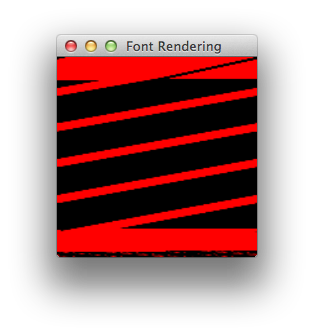
If you look closely you can see that there seems to be some noise at the bottom of the texture, which made me think that maybe OpenGL is reading past the end of the freetype buffer and getting some trash input. You can also see that the texture is obviously torn. With my settings of using Ubuntu Mono to render a Z at 251 pixels my loadCharacter function outputs
glyphs:1296
glyph format:ft_GLYPH_FORMAT_OUTLINE
Sizes:[]
left:0
top:0
width:101 rows:155 pitch:101 num_grays:256 pixel_mode:2 palette_mode:0
Buffering glyph bitmap into texture.
Texture loaded.
Fixing the tearing with padding
I got stuck for a while trying to figure out what was causing the tearing. I thought it may be the pixel format, OpenGL's texture storage or whatever. I ended up just playing with the input to the loadCharacter function for a while to see how the tearing changed and eventually figured out that some of them rendered perfectly - like Ubuntu Mono at 270 pixels.

glyphs:1296
glyph format:ft_GLYPH_FORMAT_OUTLINE
Sizes:[]
left:0
top:0
width:108 rows:167 pitch:108 num_grays:256 pixel_mode:2 palette_mode:0
Buffering glyph bitmap into texture.
Texture loaded.
The only difference I could see in the output info was that the width, rows and pitch were different, which makes sense because the bitmaps are different sizes. What I eventually figured out is that the latter's pitch is a multiple of four while the former's is not. Apparently (and forgive me if I'm wrong) but OpenGL likes texture widths that are divisible by four. So what I did was to change the buffering portion of loadCharacter to pad the texture every width pixels with some number of blank pixels to make the width a multiple of four.
First we need a pure padding function.
addPadding :: Int -> Int -> a -> [a] -> [a]
addPadding _ _ _ [] = []
addPadding amt w val xs = a ++ b ++ c
where a = take w xs
b = replicate amt val
c = addPadding amt w val (drop w xs)
Then we need to get our bitmap data into Haskell and pad it, then buffer that data into OpenGL.
let w = fromIntegral $ width bmp
h = fromIntegral $ rows bmp
w' = fromIntegral w :: Integer
h' = fromIntegral h
p = 4 - w `mod` 4
nw = p + fromIntegral w'
putStrLn $ "padding by " ++ show p
-- Get the raw bitmap data.
bmpData <- peekArray (w*h) $ buffer bmp
let data' = addPadding p w 0 bmpData
-- Generate an opengl texture.
[tex] <- genObjectNames 1
texture Texture2D $= Enabled
activeTexture $= TextureUnit 0
textureBinding Texture2D $= Just tex
printError
putStrLn "Buffering glyph bitmap into texture."
withArray data' $ \ptr -> texImage2D
Texture2D
NoProxy
0
R8
(TextureSize2D (fromIntegral nw) h')
0
(PixelData Red UnsignedByte ptr)
printError
putStrLn "Texture loaded."
textureFilter Texture2D $= ((Linear', Nothing), Linear')
textureWrapMode Texture2D S $= (Repeated, ClampToEdge)
textureWrapMode Texture2D T $= (Repeated, ClampToEdge)
return tex
Which gives us a perfectly rendered anti-aliased glyph.

Fixing it with row alignment
Later thanks to reddit I found out that you can reset the row alignment in OpenGL with one call.
rowAlignment Unpack $= 1
This will change the default unpacking row alignment from 4 to 1 and fix our tearing issue.
Finally
Altogether the code will look something like
module Graphics.Text.Font where
import Control.Monad
import Graphics.Rendering.OpenGL hiding (bitmap)
import Graphics.Rendering.OpenGL.GL.PixelRectangles.PixelStorage
import Graphics.Rendering.FreeType.Internal
import Graphics.Rendering.FreeType.Internal.PrimitiveTypes
import Graphics.Rendering.FreeType.Internal.Library
import Graphics.Rendering.FreeType.Internal.FaceType
import Graphics.Rendering.FreeType.Internal.Face
import Graphics.Rendering.FreeType.Internal.GlyphSlot
import Foreign
import Foreign.C.String
import Graphics.Rendering.FreeType.Internal.Bitmap
import Graphics.Texture.Load
import Graphics.Utils
import qualified Graphics.Rendering.FreeType.Internal.BitmapSize as BS
loadCharacter :: FilePath -> Char -> Int -> Int -> IO TextureObject
loadCharacter path char px texUnit = do
-- FreeType (http://freetype.org/freetype2/docs/tutorial/step1.html)
ft <- freeType
-- Get the Ubuntu Mono fontface.
ff <- fontFace ft path
runFreeType $ ft_Set_Pixel_Sizes ff (fromIntegral px) 0
-- Get the unicode char index.
chNdx <- ft_Get_Char_Index ff $ fromIntegral $ fromEnum char
-- Load the glyph into freetype memory.
runFreeType $ ft_Load_Glyph ff chNdx 0
-- Get the GlyphSlot.
slot <- peek $ glyph ff
-- Number of glyphs
n <- peek $ num_glyphs ff
putStrLn $ "glyphs:" ++ show n
fmt <- peek $ format slot
putStrLn $ "glyph format:" ++ glyphFormatString fmt
-- This is [] for Ubuntu Mono, but I'm guessing for bitmap
-- fonts this would be populated with the different font
-- sizes.
putStr "Sizes:"
numSizes <- peek $ num_fixed_sizes ff
sizesPtr <- peek $ available_sizes ff
sizes <- forM [0 .. numSizes-1] $ \i ->
peek $ sizesPtr `plusPtr` fromIntegral i :: IO BS.FT_Bitmap_Size
print sizes
l <- peek $ bitmap_left slot
t <- peek $ bitmap_top slot
putStrLn $ concat [ "left:"
, show l
, "\ntop:"
, show t
]
runFreeType $ ft_Render_Glyph slot ft_RENDER_MODE_NORMAL
-- Get the char bitmap.
bmp <- peek $ bitmap slot
putStrLn $ concat ["width:"
, show $ width bmp
, " rows:"
, show $ rows bmp
, " pitch:"
, show $ pitch bmp
, " num_grays:"
, show $ num_grays bmp
, " pixel_mode:"
, show $ pixel_mode bmp
, " palette_mode:"
, show $ palette_mode bmp
]
let w = fromIntegral $ width bmp
h = fromIntegral $ rows bmp
w' = fromIntegral w
h' = fromIntegral h
-- Set the texture params on our bound texture.
texture Texture2D $= Enabled
-- Set the alignment to 1 byte.
rowAlignment Unpack $= 1
-- Generate an opengl texture.
tex <- newBoundTexUnit texUnit
printError
putStrLn "Buffering glyph bitmap into texture."
texImage2D
Texture2D
NoProxy
0
R8
(TextureSize2D w' h')
0
(PixelData Red UnsignedByte $ buffer bmp)
printError
putStrLn "Texture loaded."
textureFilter Texture2D $= ((Linear', Nothing), Linear')
textureWrapMode Texture2D S $= (Repeated, ClampToEdge)
textureWrapMode Texture2D T $= (Repeated, ClampToEdge)
return tex
addPadding :: Int -> Int -> a -> [a] -> [a]
addPadding _ _ _ [] = []
addPadding amt w val xs = a ++ b ++ c
where a = take w xs
b = replicate amt val
c = addPadding amt w val (drop w xs)
glyphFormatString :: FT_Glyph_Format -> String
glyphFormatString fmt
| fmt == ft_GLYPH_FORMAT_COMPOSITE = "ft_GLYPH_FORMAT_COMPOSITE"
| fmt == ft_GLYPH_FORMAT_OUTLINE = "ft_GLYPH_FORMAT_OUTLINE"
| fmt == ft_GLYPH_FORMAT_PLOTTER = "ft_GLYPH_FORMAT_PLOTTER"
| fmt == ft_GLYPH_FORMAT_BITMAP = "ft_GLYPH_FORMAT_BITMAP"
| otherwise = "ft_GLYPH_FORMAT_NONE"
runFreeType :: IO FT_Error -> IO ()
runFreeType m = do
r <- m
unless (r == 0) $ fail $ "FreeType Error:" ++ show r
freeType :: IO FT_Library
freeType = alloca $ \p -> do
runFreeType $ ft_Init_FreeType p
peek p
fontFace :: FT_Library -> FilePath -> IO FT_Face
fontFace ft fp = withCString fp $ \str ->
alloca $ \ptr -> do
runFreeType $ ft_New_Face ft str 0 ptr
peek ptr
The code above contains some other helper functions that I haven't mentioned. You can find them in their respective modules at my github.
Links I wish I had before I wrote this
- Text rendering OpenGL wikibook part 1
- Text rendering OpenGL wikibook part 2
- Rendering to a texture (for making an atlas)
2014/08/01
