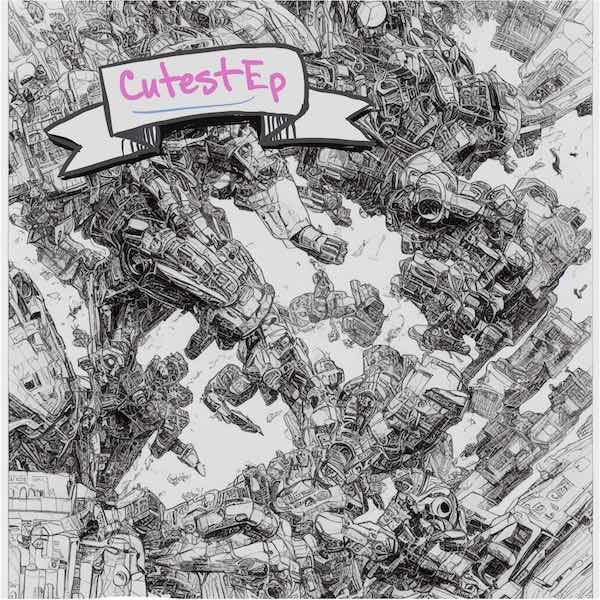📻 About
A zyghost is the essence of a thing before, during and after that thing's existence. It is a thorough description of what a thing is: the instructions needed to create it. In that, a zyghost is an encoding of a thing that transcends the thing itself.
My name is Schell Scivally and this is my blog.
I'm a guy in Northern California New Zealand who likes to code, play,
build and write about things I'm working on.
I like the idea of DNA, code, blueprints and plans as the zyghost of things that exist in the physical and digital planes.
This blog serves as a very loose guide to my zyghosts.
Follow along as I summon them into existence.
📟 Contact
Around the web I'm found with the handles schell, schellsan and efnx.
You can find me at:
schellon GitHubefnxat Hacker Newsschellsanon redditschellsanon twitter (though I don't use that)efsubenovexat thegmaildotcomschell.scivallyatnarrativedotso
You can also see links to the social media sites that I sometimes use in the ^header above.
Consulting and Contracting
Since 2004 I've been building apps of all sizes, distributed services, parsers and games. I enjoy writing in Haskell and Rust but I'm also proficient in C, Objective C, Javascript and AS3.
If I must I can write C++, Java or Go.
I can read Lisp.
I'd like to learn Prolog.
I have a day job at Software Ltd. / Narrative, so my services are limited to after hours (in New Zealand).
Schell Carl Scivally
📞 +64 021 420 471 efsubenovex at gmail dot com
I'm passionate about functional programming, real time graphics and sound synthesis. In my free time I like to build things and play games with my kids. In the past I've made music with my friends and played shows, toured the US with a band, drove forklifts in a chemical plant and bailed hay in three states.
This resume lives permanently at https://zyghost.com/resume.html.
🏠 Current Location
I am a US citizen splitting my life between South Pasadena, California 🐻🇺🇸, and Nelson, New Zealand 🌴🇳🇿.
🔗 Links
Open Source Work
- I'm a maintainer of Rust-GPU, which is a Rust compiler that generates SPIR-V shaders.
- I added support for atomic operations to
wgpu's transpiler SPIR-V frontend. - I am an NLNet grantee, working on a cross-platform GPU-driven renderer that runs on WebGPU.
- Authored renderling, a 3d physically-based renderer with easy resource management.
- Authored crabslab, a slab allocator for working with GPUs in Rust.
- I contributed RenderLayers to the popular Bevy game engine.
- I authored typograffiti, a text renderer written in Haskell.
- I am the initial author but have since moved on to
renderling. - I handed off maintainership of
typograffitito Adrian Cochrane (alcinnz on github) who himself is a NLNet grantee.
- I am the initial author but have since moved on to
Day Job Experience
 Narrative.so
Narrative.so
Senior Rust Software Engineer
Reduced the time to deliver new AI models from R&D to production by 50%.
Integrated batch processing of ONNX models into AI inference systems in Rust.
Optimized a cross-platform consumer application that performs AI inference on the edge, including
- performance profiling and optimization
- shipping new AI models and features
- refactored build systems to use Rust
xtask
Authored a realtime image editing application in Rust using wgpu, WGSL and WASM.
Rust, Python, Lua, C, C++, JavaScript, Typescript
 Formation.ai
Formation.ai
Senior Software Engineer
Full stack engineering in Haskell using reflex. Rust, Go, AWS.
- single-handedly authored, deployed, and maintained a cloud-based template language interpreter in Rust that ran 24 million+ Starbucks req/day for 6 months - bug free!
- built a fullstack application in Haskell to author Starbucks' Star Program offers.
Formation.ai was acquired by BCG and was formerly Takt.com.
Haskell, Javascript, Rust
 Syndeca.com
Syndeca.com
Senior Developer
Full stack engineering in Objective-C, Flash, Javascript and Haskell.
- single-handedly authored, deployed and maintained SDK and applications for clients
including:
- Nordstrom
- Home Depot
- Lowes
- Bass Pro
- Sears
- internal productivity tools in Haskell
Objective-C, JavaScript, Haskell
🤝 Freelancing
Flash game development, interactive displays, website design and implementation.
Clients include:
- Viddyou.com (acquired by Motionbox in 2013)
- authored Viddyou's HD streaming video player
- Opsworks, Inc.
- authored the Larchmont Charter School auction and payment system
- Synapse Group, Inc. (digital agency)
- completed many projects for Fortune-500 clients like:
- IBM
- 3M
- Sears
- Lowes
- Nordstrom
- completed many projects for Fortune-500 clients like:
- Sonoma State University
 NASA Education and Public Outreach
NASA Education and Public Outreach
Flash game development.
- Designed and authored the "Solar Supernova" Space Mysteries game
- Authored, deployed and maintained many of the program's various websites
🎞️ Honors and Awards
 Cultural Award - We’re Daring
Cultural Award - We’re Daring
Narrative.so
For excellent work planning and orchestrating the delivery of new AI models into production.
We act decisively to make brave and bold choices.
 Cultural Award - Embrace Creative Freedom
Cultural Award - Embrace Creative Freedom
Narrative.so
For shipping consistenly and quickly, with an eye for creative solutions.
We walk in artists’ shoes and embrace creative freedom. We’re curious, passionate and hunt for the deeper meaning.
 Cultural Award - Seek Truth
Cultural Award - Seek Truth
Narrative.so
For work on integrating TVM tuning into AI model pipelines and revamping build systems.
We seek out our strengths and weaknesses and accept them – at all times being authentically true to ourselves, and each other.
Mcquillen Summer Research Award
Sonoma State University
Selected to refurbish a thin film sputter coating machine and work on various high vacuum projects in the physics department.
🚧 Projects
I have a number of ongoing projects that you can investigate or contribute to :) These are labors of love and engineering.
renderling 
A GPU-driven, real-time, forward+ renderer with an ergonomic API. Runs everywhere.
I keep a devlog at the renderling.xyz website.
In 2024 I was awarded a grant from the nlnet foundation to work
on renderling and wgpu.
apecs 
An async-friendly entity component system.
mogwai 
The Minimal Obvious Graphical Web Application Interface. It's a library for writing frontend web apps in Rust.
varying 
Continuously varying values, made easy :)
An FRP implementation like netwire, but simpler.
This was one of my first published libraries. It's no longer active, but I keep it listed here for sentimental reasons.
Consulting and Contracting
Since 2004 I've been building apps of all sizes, distributed services, parsers and games. I enjoy writing in Haskell and Rust but I'm also proficient in C, Objective C, Javascript and AS3.
If I must I can write C++, Java or Go.
I can read Lisp.
I'd like to learn Prolog.
I have a day job at Software Ltd. / Narrative, so my services are limited to after hours (in New Zealand).
📙 Guides
I have written a few articles that should help operators get up and running with various technologies.
Intro to Rust Web Development, Frontend
Get started writing frontend web applications in Rust and WASM.
Cooking with Mogwai
Patterns and solutions to common user interface problems, written for use with the mogwai Rust/WASM library
A Rust Beginner's Guide to Message Passing
WIP! Build a non-blocking REPL using Sum Types, Pattern Matching, Threads and Channels.
Blog
This is where I put my text files that don't seem to fit anywhere else.
Mogwai 0.6
2023/01/09 - Released
mogwai-v0.6.0andmogwai-dom-v0.1.0
I spent some time over the holidays preparing v0.6.0 of mogwai and v0.1.0 of mogwai-dom, which are libraries for writing user interface elements in a declarative style using streams and sinks.
I have been reluctant in the past to advertise my progress on these projects as the API was very experimental but I think it's settling down now as they approach 1.0.
mogwai
mogwai is a library that helps define user interface elements using streams and sinks.
It is platform agnostic in that it is not tied to any UI implementation.
It only provides primitives for constructing the blueprints of a widget, ie what it is initially, what streams it has as input and what event sinks it has as output.
The main exported type of mogwai is ViewBuilder.
Here are some design points:
- Platform agnostic -
ViewBuilderdefinitions can be converted into a platform-specific UI implementation by third party libraries. Currently onlymogwai-domexists publicly as one of these third-party libs but I plan on writingmogwai-tuiand I do have a private librarymogwai-pxywhich does this for my own custom 3d game/app enginepxywhich itself is quite a lot likebevy. - Provides convenient macros like
rsx!andhtml!to build widgets. - Async widget tasks can easily access the raw platform-specific UI view as needed, so you can do what you need to do even if
mogwaihasn't thought of it.
mogwai-dom
mogwai-dom is a library that provides a TryFrom<ViewBuilder> implementation for JsDom, which is a thin wrapper around JsValue web-sys crate, allowing the user to create browser DOM widgets that can access the browser's Javascript APIs.
Here are some design points:
- There is no VDOM, streams patch the DOM directly and asynchronously. This means there is no diff-phase, which cuts down some of the CPU overhead.
- Easily access the raw
web-systypes throughJsDom - Provides a non-browser DOM node type
SsrDomto build DOM server-side for rendering. - Provides a target agnostic DOM node type
Domthat isJsDomonwasm32andSsrDomotherwise, as well as hydration from existing DOM for writing "isomorphic" apps.
Ecosystem
The mogwai-* libraries are not fully fledged frameworks like dioxus and yew etc, but they do exist in the same space.
mogwai is more like a layer in your frontend stack.
It doesn't come with a lot of batteries, but it also doesn't come with much dogma.
It's quite a "barebones" wrapper around whatever the underlying UI platform is, but I feel it gets you 80% of the way there for 20% of the effort/lock-in.
Links
- tutorials/cookbook
- github repo
- mogwai crates.io
- mogwai-dom crates.io
- mogwai-macros crates.io (re-exported by both
mogwaiandmogwai-dom)
Thank you
Thanks for taking the time to read this! Please let me know here or at the repo (or on any of the other channels you may find me) if you have any concerns, bugs, feature requests, etc.
😃☕😃☕😃☕
🗞️ Articles
Sometimes I write one-off articles. They are generally about software and hardware.
💬 Rendering fonts in Haskell with Freetype2 and OpenGL
Intro
My last adventure in programming was using Haskell to hook up freetype2 to OpenGL. Freetype is a font rasterization library. The idea is that you use freetype to load a font and render it into an opengl texture, then render some font textured geometry in order to display strings of characters on the screen. The idea is simple enough but like many graphics projects there a a couple of gotchas that I bumped up against and dumped a significant amount of time into. I'm including code below to load a character into an OpenGL texture but I'm not including the surrounding code to render that texture. You should be able to use the loaded texture to draw a quad to see the character.
Setup
So what I would like is a function that given a path to a ttf font file, a character and a pixel size - returns an opengl texture object that I can use to render a quad representing the character.
loadCharacter :: FilePath -> Char -> Int -> IO TextureObject
loadCharacter path char px = undefined
Freetype
The first step was to find some freetype2 bindings. Jason Dagit (lispy on #haskell irc) wrote some raw bindings that are on hackage. It works quite well and he has also posted an example of rendering a string of characters as ascii images in a terminal. Between that and the freetype2 tutorial you should be able to get a good idea of the process behind rendering a font glyph into a freetype bitmap.
Helpers
Here we have some convenience functions. The first unboxes an IO FT_Error and fails if the FT_Error is non zero.
runFreeType :: IO FT_Error -> IO ()
runFreeType m = do
r <- m
unless (r == 0) $ fail $ "FreeType Error:" ++ show r
This code is simple enough. It arises from having to check almost every freetype operation for an error. None the less, I borrowed it from a package on hackage I found by checking the reverse package dependencies on the freetype2 bindings and looking at the source of the defunct free-game package. This is one of the things that I love about Haskell. There are lots of high quality tools, resources and people to help you find the answers you need.
The next helper function allocs a c pointer for a FT_Library handle. This handle is needed for about half of the Freetype calls.
freeType :: IO FT_Library
freeType = alloca $ \p -> do
runFreeType $ ft_Init_FreeType p
peek p
Then we have a helper that given the FT_Library and a FilePath returns a loaded font face as a FT_Face.
fontFace :: FT_Library -> FilePath -> IO FT_Face
fontFace ft fp = withCString fp $ \str ->
alloca $ \ptr -> do
runFreeType $ ft_New_Face ft str 0 ptr
peek ptr
Lastly this function just gives us a string from a glyph format, FT_Glyph_Format, which we use when we output our glyph info.
glyphFormatString :: FT_Glyph_Format -> String
glyphFormatString fmt
| fmt == ft_GLYPH_FORMAT_COMPOSITE = "ft_GLYPH_FORMAT_COMPOSITE"
| fmt == ft_GLYPH_FORMAT_OUTLINE = "ft_GLYPH_FORMAT_OUTLINE"
| fmt == ft_GLYPH_FORMAT_PLOTTER = "ft_GLYPH_FORMAT_PLOTTER"
| fmt == ft_GLYPH_FORMAT_BITMAP = "ft_GLYPH_FORMAT_BITMAP"
| otherwise = "ft_GLYPH_FORMAT_NONE"
###Loading a Freetype bitmap
Here we have our loadCharacter function above - fleshed out for loading a glyph, rendering it into a Freetype bitmap and then printing some info about it to the console.
loadCharacter :: FilePath -> Char -> Int -> IO TextureObject
loadCharacter path char px = do
-- FreeType (http://freetype.org/freetype2/docs/tutorial/step1.html)
ft <- freeType
-- Get the Ubuntu Mono fontface.
ff <- fontFace ft path
runFreeType $ ft_Set_Pixel_Sizes ff (fromIntegral px) 0
-- Get the unicode char index.
chNdx <- ft_Get_Char_Index ff $ fromIntegral $ fromEnum char
-- Load the glyph into freetype memory.
runFreeType $ ft_Load_Glyph ff chNdx 0
-- Get the GlyphSlot.
slot <- peek $ glyph ff
-- Number of glyphs
n <- peek $ num_glyphs ff
putStrLn $ "glyphs:" ++ show n
fmt <- peek $ format slot
putStrLn $ "glyph format:" ++ glyphFormatString fmt
-- This is [] for Ubuntu Mono, but I'm guessing for bitmap
-- fonts this would be populated with the different font
-- sizes.
putStr "Sizes:"
numSizes <- peek $ num_fixed_sizes ff
sizesPtr <- peek $ available_sizes ff
sizes <- forM [0 .. numSizes-1] $ \i ->
peek $ sizesPtr `plusPtr` fromIntegral i :: IO BS.FT_Bitmap_Size
print sizes
l <- peek $ bitmap_left slot
t <- peek $ bitmap_top slot
putStrLn $ concat [ "left:"
, show l
, "\ntop:"
, show t
]
runFreeType $ ft_Render_Glyph slot ft_RENDER_MODE_NORMAL
-- Get the char bitmap.
bmp <- peek $ bitmap slot
putStrLn $ concat ["width:"
, show $ width bmp
, " rows:"
, show $ rows bmp
, " pitch:"
, show $ pitch bmp
, " num_grays:"
, show $ num_grays bmp
, " pixel_mode:"
, show $ pixel_mode bmp
, " palette_mode:"
, show $ palette_mode bmp
]
-- ...continued in the next section...
Then the next problem is getting that bitmap into an OpenGL texture.
OpenGL
First try
Now that we have our glyph rendering into a freetype bitmap we can take that bitmap and buffer it into an OpenGL texture. The first step is to generate our texture name, activate it, etc - all the normal texture stuff.
-- Generate an opengl texture.
[tex] <- genObjectNames 1
texture Texture2D $= Enabled
activeTexture $= TextureUnit 0
textureBinding Texture2D $= Just tex
printError
Next we need buffer the data into the texture. We know from the freetype tutorial that the bitmap buffer is an array of 8bit chars representing a single channel of grayscale levels 0-255. We also already have a pointer to the data with buffer bmp. So we can use that info to set up our texImage2D to take the bitmap buffer from freetype directly.
putStrLn "Buffering glyph bitmap into texture."
texImage2D
Texture2D
NoProxy
0
R8
(TextureSize2D w' h')
0
(PixelData Red UnsignedByte $ buffer bmp)
printError
putStrLn "Texture loaded."
Then we need to complete the texture by setting some filter parameters and return the texture name to end our function.
-- Complete the texture by setting some filtering parameters.
textureFilter Texture2D $= ((Linear', Nothing), Linear')
textureWrapMode Texture2D S $= (Repeated, ClampToEdge)
textureWrapMode Texture2D T $= (Repeated, ClampToEdge)
return tex
When you run that code you can either inspect your running OpenGL instance to see the buffered texture or you can draw a quad with it. If you set these filter parameters incorrectly or at the wrong time you'll still be able to see your texture in a profiler but OpenGL will consider it incomplete and will not render it. I found out that I was originally running into this problem because I was setting these params before I bound and buffered my texture. This OpenGL wiki entry about incomplete textures helped me out. After I figured that out my program spat out something that looked like
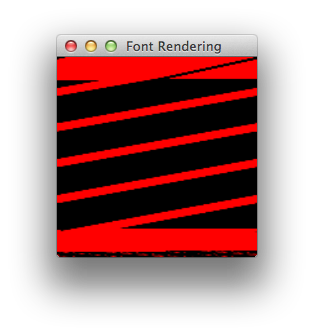
If you look closely you can see that there seems to be some noise at the bottom of the texture, which made me think that maybe OpenGL is reading past the end of the freetype buffer and getting some trash input. You can also see that the texture is obviously torn. With my settings of using Ubuntu Mono to render a Z at 251 pixels my loadCharacter function outputs
glyphs:1296
glyph format:ft_GLYPH_FORMAT_OUTLINE
Sizes:[]
left:0
top:0
width:101 rows:155 pitch:101 num_grays:256 pixel_mode:2 palette_mode:0
Buffering glyph bitmap into texture.
Texture loaded.
Fixing the tearing with padding
I got stuck for a while trying to figure out what was causing the tearing. I thought it may be the pixel format, OpenGL's texture storage or whatever. I ended up just playing with the input to the loadCharacter function for a while to see how the tearing changed and eventually figured out that some of them rendered perfectly - like Ubuntu Mono at 270 pixels.

glyphs:1296
glyph format:ft_GLYPH_FORMAT_OUTLINE
Sizes:[]
left:0
top:0
width:108 rows:167 pitch:108 num_grays:256 pixel_mode:2 palette_mode:0
Buffering glyph bitmap into texture.
Texture loaded.
The only difference I could see in the output info was that the width, rows and pitch were different, which makes sense because the bitmaps are different sizes. What I eventually figured out is that the latter's pitch is a multiple of four while the former's is not. Apparently (and forgive me if I'm wrong) but OpenGL likes texture widths that are divisible by four. So what I did was to change the buffering portion of loadCharacter to pad the texture every width pixels with some number of blank pixels to make the width a multiple of four.
First we need a pure padding function.
addPadding :: Int -> Int -> a -> [a] -> [a]
addPadding _ _ _ [] = []
addPadding amt w val xs = a ++ b ++ c
where a = take w xs
b = replicate amt val
c = addPadding amt w val (drop w xs)
Then we need to get our bitmap data into Haskell and pad it, then buffer that data into OpenGL.
let w = fromIntegral $ width bmp
h = fromIntegral $ rows bmp
w' = fromIntegral w :: Integer
h' = fromIntegral h
p = 4 - w `mod` 4
nw = p + fromIntegral w'
putStrLn $ "padding by " ++ show p
-- Get the raw bitmap data.
bmpData <- peekArray (w*h) $ buffer bmp
let data' = addPadding p w 0 bmpData
-- Generate an opengl texture.
[tex] <- genObjectNames 1
texture Texture2D $= Enabled
activeTexture $= TextureUnit 0
textureBinding Texture2D $= Just tex
printError
putStrLn "Buffering glyph bitmap into texture."
withArray data' $ \ptr -> texImage2D
Texture2D
NoProxy
0
R8
(TextureSize2D (fromIntegral nw) h')
0
(PixelData Red UnsignedByte ptr)
printError
putStrLn "Texture loaded."
textureFilter Texture2D $= ((Linear', Nothing), Linear')
textureWrapMode Texture2D S $= (Repeated, ClampToEdge)
textureWrapMode Texture2D T $= (Repeated, ClampToEdge)
return tex
Which gives us a perfectly rendered anti-aliased glyph.

Fixing it with row alignment
Later thanks to reddit I found out that you can reset the row alignment in OpenGL with one call.
rowAlignment Unpack $= 1
This will change the default unpacking row alignment from 4 to 1 and fix our tearing issue.
Finally
Altogether the code will look something like
module Graphics.Text.Font where
import Control.Monad
import Graphics.Rendering.OpenGL hiding (bitmap)
import Graphics.Rendering.OpenGL.GL.PixelRectangles.PixelStorage
import Graphics.Rendering.FreeType.Internal
import Graphics.Rendering.FreeType.Internal.PrimitiveTypes
import Graphics.Rendering.FreeType.Internal.Library
import Graphics.Rendering.FreeType.Internal.FaceType
import Graphics.Rendering.FreeType.Internal.Face
import Graphics.Rendering.FreeType.Internal.GlyphSlot
import Foreign
import Foreign.C.String
import Graphics.Rendering.FreeType.Internal.Bitmap
import Graphics.Texture.Load
import Graphics.Utils
import qualified Graphics.Rendering.FreeType.Internal.BitmapSize as BS
loadCharacter :: FilePath -> Char -> Int -> Int -> IO TextureObject
loadCharacter path char px texUnit = do
-- FreeType (http://freetype.org/freetype2/docs/tutorial/step1.html)
ft <- freeType
-- Get the Ubuntu Mono fontface.
ff <- fontFace ft path
runFreeType $ ft_Set_Pixel_Sizes ff (fromIntegral px) 0
-- Get the unicode char index.
chNdx <- ft_Get_Char_Index ff $ fromIntegral $ fromEnum char
-- Load the glyph into freetype memory.
runFreeType $ ft_Load_Glyph ff chNdx 0
-- Get the GlyphSlot.
slot <- peek $ glyph ff
-- Number of glyphs
n <- peek $ num_glyphs ff
putStrLn $ "glyphs:" ++ show n
fmt <- peek $ format slot
putStrLn $ "glyph format:" ++ glyphFormatString fmt
-- This is [] for Ubuntu Mono, but I'm guessing for bitmap
-- fonts this would be populated with the different font
-- sizes.
putStr "Sizes:"
numSizes <- peek $ num_fixed_sizes ff
sizesPtr <- peek $ available_sizes ff
sizes <- forM [0 .. numSizes-1] $ \i ->
peek $ sizesPtr `plusPtr` fromIntegral i :: IO BS.FT_Bitmap_Size
print sizes
l <- peek $ bitmap_left slot
t <- peek $ bitmap_top slot
putStrLn $ concat [ "left:"
, show l
, "\ntop:"
, show t
]
runFreeType $ ft_Render_Glyph slot ft_RENDER_MODE_NORMAL
-- Get the char bitmap.
bmp <- peek $ bitmap slot
putStrLn $ concat ["width:"
, show $ width bmp
, " rows:"
, show $ rows bmp
, " pitch:"
, show $ pitch bmp
, " num_grays:"
, show $ num_grays bmp
, " pixel_mode:"
, show $ pixel_mode bmp
, " palette_mode:"
, show $ palette_mode bmp
]
let w = fromIntegral $ width bmp
h = fromIntegral $ rows bmp
w' = fromIntegral w
h' = fromIntegral h
-- Set the texture params on our bound texture.
texture Texture2D $= Enabled
-- Set the alignment to 1 byte.
rowAlignment Unpack $= 1
-- Generate an opengl texture.
tex <- newBoundTexUnit texUnit
printError
putStrLn "Buffering glyph bitmap into texture."
texImage2D
Texture2D
NoProxy
0
R8
(TextureSize2D w' h')
0
(PixelData Red UnsignedByte $ buffer bmp)
printError
putStrLn "Texture loaded."
textureFilter Texture2D $= ((Linear', Nothing), Linear')
textureWrapMode Texture2D S $= (Repeated, ClampToEdge)
textureWrapMode Texture2D T $= (Repeated, ClampToEdge)
return tex
addPadding :: Int -> Int -> a -> [a] -> [a]
addPadding _ _ _ [] = []
addPadding amt w val xs = a ++ b ++ c
where a = take w xs
b = replicate amt val
c = addPadding amt w val (drop w xs)
glyphFormatString :: FT_Glyph_Format -> String
glyphFormatString fmt
| fmt == ft_GLYPH_FORMAT_COMPOSITE = "ft_GLYPH_FORMAT_COMPOSITE"
| fmt == ft_GLYPH_FORMAT_OUTLINE = "ft_GLYPH_FORMAT_OUTLINE"
| fmt == ft_GLYPH_FORMAT_PLOTTER = "ft_GLYPH_FORMAT_PLOTTER"
| fmt == ft_GLYPH_FORMAT_BITMAP = "ft_GLYPH_FORMAT_BITMAP"
| otherwise = "ft_GLYPH_FORMAT_NONE"
runFreeType :: IO FT_Error -> IO ()
runFreeType m = do
r <- m
unless (r == 0) $ fail $ "FreeType Error:" ++ show r
freeType :: IO FT_Library
freeType = alloca $ \p -> do
runFreeType $ ft_Init_FreeType p
peek p
fontFace :: FT_Library -> FilePath -> IO FT_Face
fontFace ft fp = withCString fp $ \str ->
alloca $ \ptr -> do
runFreeType $ ft_New_Face ft str 0 ptr
peek ptr
The code above contains some other helper functions that I haven't mentioned. You can find them in their respective modules at my github.
Links I wish I had before I wrote this
- Text rendering OpenGL wikibook part 1
- Text rendering OpenGL wikibook part 2
- Rendering to a texture (for making an atlas)
2014/08/01
⌨️ My Keyboard
2015/09/05 - Beginning the dream of replicating my datahand keyboard
2018/10/06 - I've picked this project back up and am working on new designs
I use a Datahand keyboard. It's the best thing that's happened to my fingers and wrists since... It's the best thing that has ever happened to my fingers and wrists. I see a lot of parallels between the Datahand and pure functional programming (lol). They both take lots of commitment. They change the entire way you think about their domain, but what they offer in return is a big improvement in experience and productivity. I have found that I really love programming in Haskell, and I really love typing on my Datahand. The combination is like a drug.
Unfortunately the company that produces the Datahand went out of business years ago due to shady dealings and mismanagement. I got the inside scoop from one of Datahand's ex-excutives, but that's a different story all together. I realized that if anything were to happen to even one key on my keyboard I'd be up poop creek trying to find a replacement. No other keyboard comes close to the Datahand with the effortless, clicky waves my hands perform in order to make characters appear on the screen. I have a Happy Hacking Pro 2 (which I keep close to my heart) and previously a blank Das Keyboard. Neither keyboard comes close. I would have procured a Kinesis Advantage if I hadn't had an oppurtunity to skip that level entirely and warp straight to the Datahand. I'd love to hear about the comparison between the two from someone who owns both but the Datahand is becoming exceedingly rare, making that situation rather uncommon.
Something has to be done - the alternate future that never was (in which er'body typing well) must live again. Now is the time. The 90's are back and people are finally ready to revisit odd looking hardware (as well as clunky boots, trench coats, dreadlocks and AI).
Some other folks agree with me and have made some really great strides toward recreating the Datahand. I'd love to get in a group buy of that project if it ever comes to fruition. In the meantime I've bought a 3d printer and started designing my own take on the old Datahand with a few twists. I can't wait to show you. Here's a picture of my desktop real quick:
Pictured here are three prototype magnetic switches, some refuse, tools, a teensy++ (my board of choice) and a small circuit involving a unipolar hall effect switch.
This is going to be a very fun project.
🕹️ reflex-sdl2 is FRP for Haskell SDL2 applications
This past weekend I had a few moments to spend writing a reflex host for sdl applications. I expected the task to be much harder - a testament to the two libraries' authors! So - standing on the shoulders of giants is a new barebones package for starting game and multimedia projects (in Haskell) called reflex-sdl2.
The hackage docs contain a link to a small sample that compiles into a desktop app. If everything works, you should see some 1980's stlye neon colored squares appear whenever you click or release your mouse :)
Thanks to Ryan Trinkle for helping me brainstorm and letting me bug him about types at odd hours of the night and for giving this new library an official place to live.
2017-08-21
📺 Datatypes can be rendered
I've been working on a purely functional GUI and I realized that the structures I've been using for rendering could be easily abstracted out into a library. The ideas are simple enough.
The main idea behind renderable is that all graphics can be broken down into
primitives.
Rendering
A rendering is simply an effectful value that draws something on the screen in a specific place. Also needed is an effectful value that releases any resources allocated when creating the rendering. Since both values are created at the same time from here on out a "rendering" will be a tuple of the two. So let's dive into what we'll be rendering.
Primitive
First off we have the typeclass Primitive. A primitive is an atomic unit of "graphics". In my current project I've
chosen to render boxes, polylines and text. Each of these are a primitive that
I'll use in different combinations to create my interface. Primitive has three
associated types - a monad, a transform type and a resource type. The monad
represents the context of the primitive rendering calls themselves and in most
cases will be the IO monad. If you're using OpenGL you'll probably use IO. The
transform represents the kind of transformations you will apply to your
primitives. I'm using a two dimensional affine transformation but you can use
anything. It just represents how a rendering can be changed without having to
alter the underlying resources.
Lastly the resource type is whatever datatype holds the resources needed to
render primitives. This may be a record that holds shaders or references to
windows, fonts, etc. For my current project I'm using a Rez
data Rez = Rez { rezGeom :: GeomRenderSource
, rezBez :: BezRenderSource
, rezMask :: MaskRenderSource
, rezWindow :: Window
, rezFont :: Font
, rezIcons :: Font
} deriving (Typeable)
Primitives must have Hashable instances - this is so they can be cached after
being allocated. If you're using OpenGL like I am then 'allocation' means making
some IO calls in order to send geometry and other data to the GPU. The
compilePrimitive
function is where we run the initial IO calls to allocate resources for the
datatype's rendering and then return a tuple of the cleanup function and the
draw function. Since all Primitive instances are also instances of Hashable the
renderable package will automatically look up any needed renderings in the
cache, create new ones and release stale ones without you having to think about
it.
Here are some Primitive instances to give you an example - they use another
(very) experimental project of mine called gelatin,
which at this point is a thin wrapper around gl
that provides some very specific things I need for my programs
-- Unit for fun
instance Primitive () where
type PrimM () = IO
type PrimR () = Rez
type PrimT () = Transform
compilePrimitive _ _ = return (return (), const $ return ())
-- Polyline
instance Primitive Polyline where
type PrimM Polyline = IO
type PrimR Polyline = Rez
type PrimT Polyline = Transform
compilePrimitive (Rez geom _ _ win _ _) Polyline{..} = do
let fill = solid polylineColor
p = polyline EndCapSquare LineJoinMiter polylineWidth polylinePath
Rendering f c <- filledTriangleRendering win geom p fill
return (c, f)
instance Hashable Polyline where
hashWithSalt s Polyline{..} =
s `hashWithSalt` polylineWidth
`hashWithSalt` polylineColor
`hashWithSalt` polylinePath
data Polyline = Polyline { polylineWidth :: Float
, polylineColor :: Color
, polylinePath :: [V2 Float]
} deriving (Show, Eq, Typeable, Generic)
path2Polyline :: Float -> Color -> Path -> Polyline
path2Polyline = Polyline
-- Box
boxPath :: Box -> Path
boxPath Box{..} = poly
where poly = [V2 x1 y1, V2 x2 y1, V2 x2 y2, V2 x1 y2, V2 x1 y1]
(V2 w h) = boxSize
x1 = 0
x2 = w
y1 = 0
y2 = h
boxPolyline :: Float -> Box -> Polyline
boxPolyline lw Box{..} = Polyline lw boxColor path
where path = [V2 x1 y1, V2 x2 y1, V2 x2 y2, V2 x1 y2, V2 x1 y1]
(V2 w h) = boxSize
x1 = -hw
x2 = w + hw
y1 = -hw
y2 = h + hw
hw = lw/2
data Box = Box { boxSize :: Size
, boxColor :: Color
} deriving (Show, Eq, Typeable, Generic)
instance Hashable Box where
hashWithSalt s (Box sz c) = s `hashWithSalt` sz `hashWithSalt` c
instance Primitive Box where
type PrimM Box = IO
type PrimR Box = Rez
type PrimT Box = Transform
compilePrimitive (Rez geom _ _ win _ _) (Box (V2 w h) c) = do
let [tl, tr, br, bl] = [zero, V2 w 0, V2 w h, V2 0 h]
vs = [tl, tr, br, tl, br, bl]
cs = replicate 6 c
Rendering f c' <- colorRendering win geom GL_TRIANGLES vs cs
return (c',f)
-- PlainText
instance Primitive PlainText where
type PrimM PlainText = IO
type PrimR PlainText = Rez
type PrimT PlainText = Transform
compilePrimitive (Rez geom bz _ win font _) (PlainText str fc) = do
Rendering f c <- stringRendering win geom bz font str fc (0,0)
return (c,f)
instance Hashable PlainText where
hashWithSalt s PlainText{..} =
s `hashWithSalt` plainTxtString `hashWithSalt` plainTxtColor
data PlainText = PlainText { plainTxtString :: String
, plainTxtColor :: Color
} deriving (Show, Eq, Generic)
Composite
The next step up in abstraction applies when you have described some adequate number of primitive types.
From here on up you can graphically represent new types as a heterogeneous list
of those more primitive types. Element
is used to package those primitive types in a list. composite simply takes
your type and "decomposes" it into transformed Primitive elements.
This is where making new renderings gets really easy
-- TextInput
data TextInput = TextInput { textInputTransform :: Transform
, textInputText :: PlainText
, textInputBox :: Box
, textInputActive :: Bool
} deriving (Show, Eq, Typeable)
localTextInputPath :: TextInput -> Path
localTextInputPath = boxPath . textInputBox
globalTextInputPath :: TextInput -> Path
globalTextInputPath t@TextInput{..} =
transformPoly textInputTransform $ localTextInputPath t
textInputOutline :: TextInput -> Polyline
textInputOutline t@TextInput{..} = path2Polyline 1 white $ localTextInputPath t
instance Composite TextInput IO Rez Transform where
composite txt@TextInput{..} =
[ (textInputTransform, Element textInputBox)
, (textInputTransform, Element textInputText)
] ++ [(textInputTransform, Element poly) | textInputActive]
where poly = textInputOutline txt
Rendering a frame
After you have some datatypes to render from primitives it's dead simple to get them on the screen. All your loop has to keep around is the current data to render and the last rendering cache. Then you can use renderData to render your data to the screen. Here is an example of the function I'm using to render to the screen. There's only three relevant lines and the rest is GLFW noise
renderFrame :: Workspace -> UI -> IO Workspace
renderFrame ws ui = do
-- Get the Rez (resource type)
let rz = wsRez ws
-- Get the rendering cache from last
old = wsCache ws
(fbw,fbh) <- getFramebufferSize $ rezWindow rz
glViewport 0 0 (fromIntegral fbw) (fromIntegral fbh)
glClear $ GL_COLOR_BUFFER_BIT .|. GL_DEPTH_BUFFER_BIT
new <- renderData rz old ui
pollEvents
swapBuffers $ rezWindow rz
shouldClose <- windowShouldClose $ rezWindow rz
if shouldClose
then exitSuccess
else threadDelay 100
return $ ws { wsCache = new }
As you can see renderData pulls out the renderings we need from the old cache, creates the new ones, cleans the stale ones, renders your data and returns your new cache that you can use to render the next frame. This way if your interface never changes you don't have to allocate any new resources - you shouldn't even have to think about it.
2015-10-03
🏗️ WIPs
These articles are works in progress. I reckon it's better to have them available for search instead of hiding them completely. Somebody may get some good use out of them even if they are incomplete.
🌯 Introducing Functional Reactive Programming
Contents
Discovery
FRP has been around for a long time. Originally discovered and coined by Conal Elliot and Paul Hudak in the late 90's it represented a new approach to writing dynamic systems, wherein the programmer describes how the system changes over time using continuous semantics. What this meant practically is that FRP code tended to look more like interelated equations and less like a list of steps to achieve a goal.
As time went on more implementations were made and the term got thrown around freely, eventually even being applied to other technologies like Javascript's React framework. These days when folks talk about React, bacon.js, etc. they tend to drop the "functional" part of FRP in favor of "reactive", which suits the nature of those frameworks better. Check out the wikipedia article on FRP for more info on what it is, specifically
Prep Work
An FRP system deals in terms of continuous values and discrete events. Continuous values are often referred to as Behaviors
while discrete events are simply ... you guessed it ... Events! What this means is that your values always come
wrapped in these contexts. For this reason I've been known to call writing FRP code as "advanced burrito making".
The newly popular (as of the first writing of this article) reflex package adds another context - one that
combines Behaviors and Events, called Dynamics. Reflex's brand of FRP is "very advanced burrito making" ;)
In any implementation there are lots of functions for turning a value in one context into a value in another context ... so if you are going to write in FRP I would recommend being really, really familiar with the basic typeclasses:
and if you've got the time it would really help to get these more advanced topics in as well -
- MonadFix
- More on that here: MonadFix is Time Travel
- Arrow (but don't get too carried away with Arrows, they're deep and wide)
The haskell wiki has more info on how FRP libs use these typeclasses.
Then once you have a grasp on the supporting machinery we can talk a bit about Behaviors and Events.
Behaviors
A behavior is a value that changes over some domain. In most reactive settings like games and simulations a behavior is likely to be a value that changes over time, but it could just as easily be a value that changes over user input, database notifications or any other input.
I find it beneficial to think of a Behavior as a function - a mathematical function.
Let's use Newton's law of gravitation, f = g * (m1 * m2) / r ** 2, where f is the force
between two bodies of mass m1 and m2 respectively, g is a gravitational constant, which is just a number, and
r is the distance between the centers of the two bodies. In a Behavioral context we can express this equation
quite simply and quite literally by saying that if each term (g, m1, m2 and r) are Behaviors themselves,
then f is also a Behavior. Even better, if the FRP lib you choose defines Num and Fractional
instances for its Behavior type then we can define f as the equation itself:
f g m1 m2 r = g * (m1 * m2) / r ** 2
In this case g is a constant, and due to Fractional's fromRational
we should be able to construct a Behavior for g simply using a float literal:
f m1 m2 r = 6.674e−11 * (m1 * m2) / r ** 2
This is one of Haskell's (and FRP's) killer apps: the ability to write code that reads like mathematics, or like written language. In this case we have embedded a pure physics equation into our FRP system verbatim. In my opinion this is very elegant.
So let's say the bodies we're finding the force between are planets. Then let us exclaim "we have a type for that!":
data Planet = Planet { planetMass :: Float
-- ^ Simple mass of the planet in kg
, planetPosition :: V2 Float
-- ^ Position vector like (Float, Float), see the linear package
}
planetA = Planet 10 $ V2 0 0
planetB = Planet 100 $ V2 250 250
POOF! Planetary formation. Now we need to know how these planets change over time. Oooor we can assume they don't.
Either way we need a planet in a Behavioral context. Behaviors are often (always?) Applicatives. They have
a first order kind (or more) like * -> *. In plain terms the Behavior type takes another type and wraps it in
its context. This is Functor and Applicative stuff. So a planet in a Behavioral context would be something
like Behavior Planet. Up until now I've left off the type variable in Behavior, but it should really be
Behavior a, where a is any type.
Now, since many (all?) FRP implementations provide an Applicative instance for their Behavior a type, we can construct
some Behavior Planets:
planetBehaviorA = pure planetA
planetBehaviorB = pure planetB
These planet's don't change over time. These rocks just sit. Which reminds me of a poem:
Nobody sits like this rock sits.
You rock, rock.
The rock just sits - and is.
You show us how to just sit here,
and that's what we need.
Now that we have what we need (a couple of sitty rocks) we can write the other Behaviors we need, using
Functor to great lengths ... and masses.
posBehaviorA = fmap planetPos planetBehaviorA
posBehaviorB = fmap planetPos planetBehaviorB
massBehaviorA = fmap planetMass planetBehaviorA
massBehaviorB = fmap planetMass planetBehaviorB
Great! Now, we have Behavior (V2 Float)s for the planet's positions over time, but what we need is the
vector between them. We're going to assume that V2 has a Num instance (and it does, if we're talking
about this V2). Assuming this
means we can treat it just like any other number because remember Behavior a also has a Num instance,
at least for as that have a Num instance (in this case V2) ... so:
vectorAB = posBehaviorA - posBehaviorB
And that's enough to get us the rest of the way:
gForceAB = f massBehaviorA massBehaviorB vectorAB
Events
Events are values at a specific domain input. Again, in most cases the domain is time, but it doesn't have to be.
For me it's easiest to think about operating over time because it's quite close to my human experience.
Events in FRP are just like your intuition about the word "event". Each event is a thing that happens at an exact moment. Unlike behaviors, which describe how things change - events describe how things are right now. Or maybe in three seconds. Or possibly in a couple months.
Events & Behaviors
Events and behaviors are bound to each other by a couple of novel ideas. The first is that given an input like a time (or whatever the domain is) we can "sample" a behavior and get a result value. In math this is just evaluating a function with an input. Combining the input value with the result value gives us an event:
makeEvent :: input -> output -> (input, output)
makeEvent domain range = (domain, range)
Using both events and behaviors we can define complicated systems and relationships succinctly.
A tour of FRP flavors
Evan Czaplicki of Elm fame did a great talk on the different flavors of FRP:
Conclusion
Hopefully that gives a little background to the situation. FRP has come a long way since 1997 but it's really still an area of active research.

Schellsan 🐚 🐢 🐌 🦪
I make music, code and do yard work.
CutestEP out now!
CutestEP is a re-release of material from 2005, available at the music places.